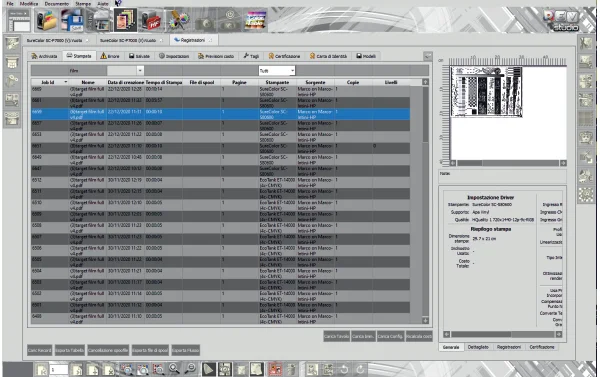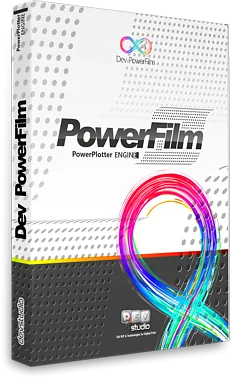
You simply need a film for inkjet and a printer, to create films used in screen printing, typography, pad printing and flexography (indicative range 15-180lpi with 2880x2880dpi resolution printers).
Quality and repeatability of work
The inkjet technology, combined with specific AM screens, ensures high print accuracy and a high number of gray levels for continuous tones. It is also possible to replicate the work for future use.
Preview of plates and pagination of the films of the various channels
The software allows you to view a preview of the separations and place on the pasteboard films belonging to various channels at once. It works with CMYK JPG files or CMYK+Spot TIF or PDF.
Black Inklimit management
You can adjust the black ink level to adapt to the print conditions.
Calibration of linearization/ dotgaincurve
You can adapt the linearization curves/dot gain for each print condition by adjusting a user configurable dot gain curve with user selectable points.
![]() Available for
Available for
Windows or Mac
PowerFilm
RIP Software for creating screen films with inkjet printers
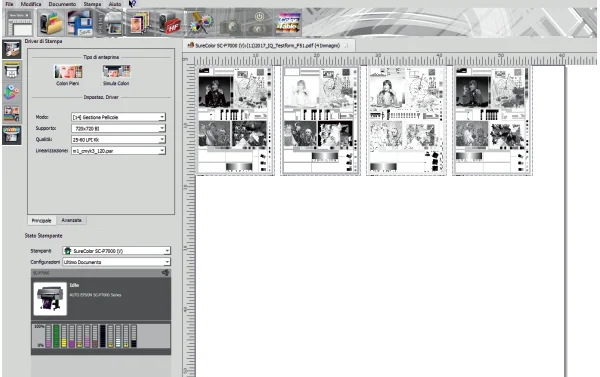
New simplified interface
The new interface for the film has been redesigned and optimized.
- Multiplatform: Mac OS and Windows
- Compatibility with all printer drivers most suitable for the production of high quality films.
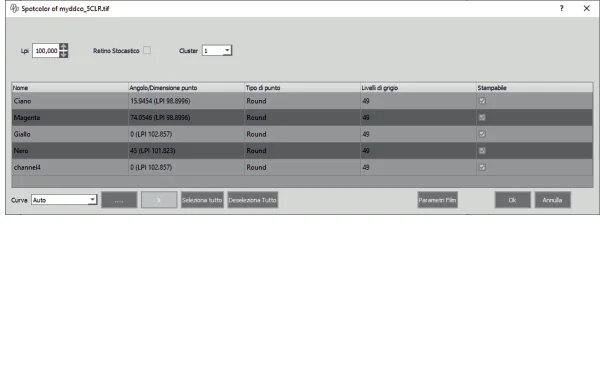
Automatic Separation
The program automatically separates the document in all its channels (CMYK + N) and allows you to set the screen independently of each channel. You will have the preview of all channels on the screen.
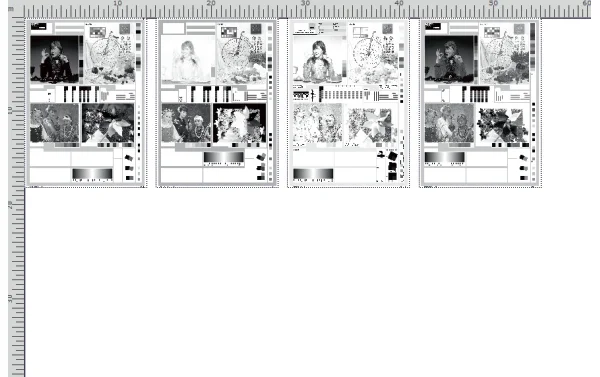
Preview of the plates on display
All the films are open on the video and shown as separate object in the working area, with the possibility of arranging freely to optimize space.
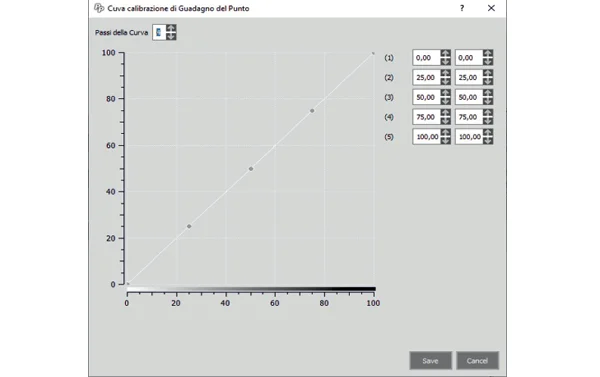
Indipendent dot gain curves
Ability to create custom dot gain curves for each of printer drivers association, resolution and screen model. (es 2880×2880 – 80LPI, 1440×1440-Stochastic). The program automatically selects the appropriate curve while loading.
All trademarks are registered and belong to their respective owners. The information and data contained in this documentation and software are subject to change without notice.